Generative AI
Video Thumbnail Generation using AI

Video thumbnails are the small, clickable images that represent a video on platforms like YouTube, Vimeo, or social media. They play a crucial role in attracting viewers and driving engagement, as they are often the first thing users see when browsing for content. In the age of digital media, where attention spans are limited, a well-designed and eye-catching thumbnail can make all the difference in whether a user decides to click and watch a video.
Traditionally, video thumbnails were manually created by content creators or video editors, often using tools like Photoshop or Canva. However, the rise of artificial intelligence (AI) has revolutionized the way video thumbnails are generated, making the process more efficient, scalable, and data-driven.
AI-powered video thumbnail generation leverages machine learning algorithms to automatically create visually appealing and relevant thumbnails for videos. By analyzing the video content, metadata, and user engagement data, AI models can generate thumbnails that are tailored to the specific video and its target audience.
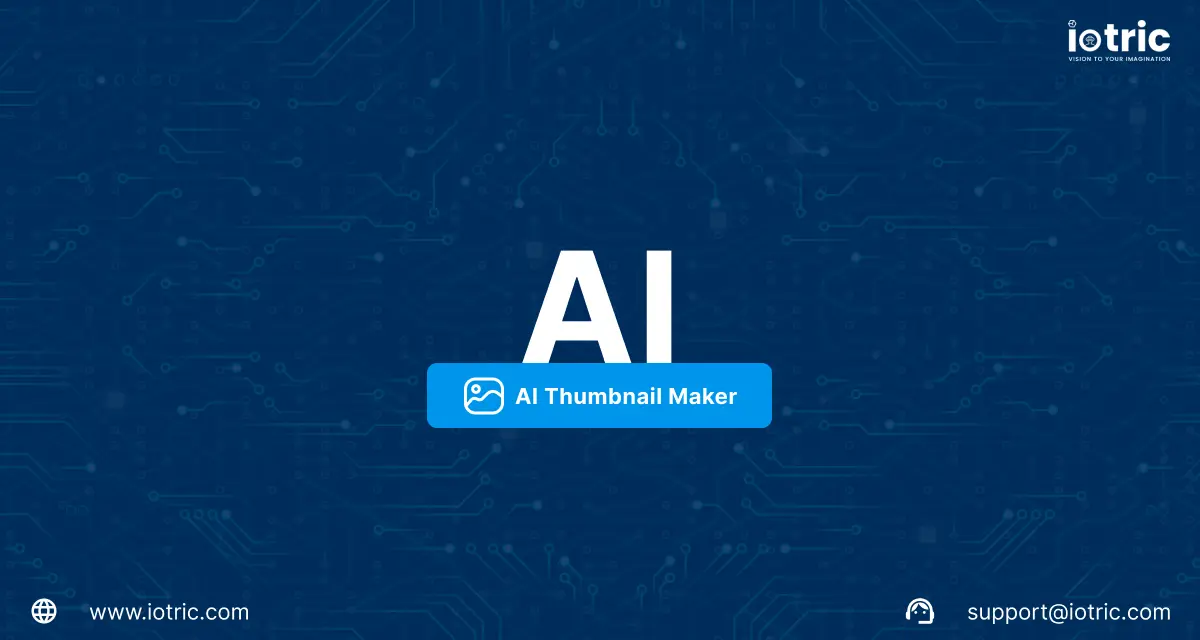
Types of AI-Generated Video Thumbnails:
There are several approaches to AI-powered video thumbnail generation, each with its own strengths and use cases. Here are some of the most common types:
Automated Thumbnail Generation
Automated thumbnail generation uses AI models to analyze the video content and automatically generate a thumbnail that captures the essence of the video. These models can identify key frames, objects, faces, or text within the video and use them to create a visually compelling thumbnail. This approach is particularly useful for content creators who need to generate thumbnails for a large volume of videos, as it can be done quickly and at scale.
Personalized Thumbnail Generation
Personalized thumbnail generation takes into account user preferences and behavior to create thumbnails that are tailored to individual viewers. By analyzing user data, such as their viewing history, interests, and engagement patterns, AI models can generate thumbnails that are more likely to resonate with each user. This approach can lead to higher click-through rates and improved viewer engagement.
Contextual Thumbnail Generation
Contextual thumbnail generation leverages external data sources, such as trending topics, current events, or popular culture, to create thumbnails that are relevant and timely. By understanding the broader context in which a video is being viewed, AI models can generate thumbnails that are more likely to capture the user’s attention and interest.
Multimodal Thumbnail Generation
Multimodal thumbnail generation combines different data sources, such as video content, text metadata, and user engagement data, to create more comprehensive and informative thumbnails. By integrating these various modalities, AI models can generate thumbnails that are visually appealing, informative, and tailored to the specific video and its target audience.
Key Components of AI-Powered Video Thumbnail Generation
The process of AI-powered video thumbnail generation typically involves several key components:
1. Video Analysis
The first step in the process is to analyze the video content itself. This can involve techniques such as object detection, face recognition, text extraction, and scene analysis to identify the key elements and visual cues within the video.
2. Metadata Analysis
In addition to the video content, AI models also analyze the metadata associated with the video, such as the title, description, tags, and user engagement data. This information can provide valuable insights into the video’s topic, target audience, and popularity.
3. Machine Learning Models
The core of the AI-powered thumbnail generation process is the machine learning models that are trained to generate visually appealing and relevant thumbnails. These models can be based on a variety of architectures, such as convolutional neural networks (CNNs), generative adversarial networks (GANs), or transformer-based models.
4. Optimization and Personalization
To ensure that the generated thumbnails are effective in driving viewer engagement, AI models can be optimized and personalized based on user feedback and performance data. This can involve techniques such as A/B testing, reinforcement learning, or collaborative filtering to continuously improve the thumbnail generation process.
Benefits of AI-Powered Video Thumbnail Generation
The use of AI in video thumbnail generation offers several key benefits:
Scalability: AI-powered thumbnail generation can be applied at scale, allowing content creators to generate high-quality thumbnails for a large number of videos quickly and efficiently.
Consistency: AI models can ensure a consistent visual style and branding across a content creator’s entire video library, which can help to build a stronger brand identity.
Personalization: By leveraging user data and preferences, AI-generated thumbnails can be tailored to individual viewers, leading to higher click-through rates and improved engagement.
Optimization: AI models can continuously optimize the thumbnail generation process based on performance data, ensuring that the thumbnails are as effective as possible in driving viewer engagement.
Creativity: While AI models can generate visually appealing thumbnails, they can also be used to augment and enhance the creativity of human designers, allowing for more innovative and unique thumbnail designs.
Challenges and Limitations of AI-Powered Video Thumbnail Generation
Despite the many benefits of AI-powered video thumbnail generation, there are also some challenges and limitations to consider:
Data Availability: The performance of AI models is heavily dependent on the quality and quantity of training data. Content creators with limited video libraries or engagement data may struggle to train effective models.
Ethical Considerations: The use of AI in thumbnail generation raises ethical concerns, such as the potential for bias, privacy violations, or the manipulation of viewer behavior.
Technical Complexity: Implementing and maintaining an AI-powered thumbnail generation system can be technically complex, requiring specialized expertise in machine learning, computer vision, and data engineering.
Platform Compatibility: Different video platforms may have different requirements or constraints for thumbnail sizes, formats, or metadata, which can complicate the deployment of AI-powered thumbnail generation systems.
Creativity Limitations: While AI models can generate visually appealing thumbnails, they may struggle to capture the nuance and creativity of human-designed thumbnails, particularly for more complex or abstract video content.
How to Create AI Thumbnails
1. Choose an AI Thumbnail Generation Platform
Select a platform that offers AI-powered thumbnail generation, such as Lino or other similar tools.
2. Prepare Your Video Content
Ensure that your video content is high-quality and well-organized, as this will impact the accuracy of the AI-generated thumbnails.
3. Analyze Your Video Content
Use video analysis techniques to identify key elements and visual cues within your video content.
4. Train Your AI Model
Train your AI model using a combination of video content, metadata, and user engagement data to generate high-quality thumbnails.
5. Optimize and Personalize
Optimize and personalize your AI-generated thumbnails based on user feedback and performance data to ensure they are effective in driving viewer engagement.
6. Customize and Refine
Customize and refine your AI-generated thumbnails using design tools and techniques to ensure they meet your brand and video content requirements.
Creating Free AI Thumbnails with Lino
One platform that offers a free AI-powered thumbnail generator is Lino. Lino’s AI Thumbnail Maker allows you to quickly and easily create high-quality thumbnails for your YouTube videos.
- Go to the Lino website (https://www.lino.ai/) and click on the “AI Thumbnail Maker” option.
- In the text field, enter a description of the thumbnail you want to create. This can be a few keywords, a sentence, or a more detailed prompt.
- Click the “Generate” button and Lino’s AI will instantly create a thumbnail based on your prompt. You can generate multiple thumbnails by clicking “Generate” again.
- Once you have a thumbnail you like, you can customize it further by adjusting the text, colors, fonts, and other design elements using Lino’s intuitive editing tools.
- When you’re satisfied with your thumbnail, you can download it in high-resolution format to use for your YouTube video.
The key benefits of using Lino’s free AI Thumbnail Maker include:
– Instant Thumbnail Generation: Get visually appealing thumbnails in seconds with just a text prompt.
– Customization Options: Easily edit the thumbnail design to match your brand and video content.
– High-Quality Output: Download your thumbnails in high-resolution formats suitable for YouTube.
– Free to Use: Lino’s AI Thumbnail Maker is completely free to use, with no limits on the number of thumbnails you can create.
Conclusion
AI-powered video thumbnail generation is a rapidly evolving field that offers significant benefits for content creators and video platforms. By leveraging the power of machine learning, AI models can generate high-quality, personalized, and optimized thumbnails that can drive viewer engagement and improve the overall user experience.
As the technology continues to advance, we can expect to see even more sophisticated and innovative approaches to AI-powered thumbnail generation, with the potential to transform the way we discover and consume video content online.